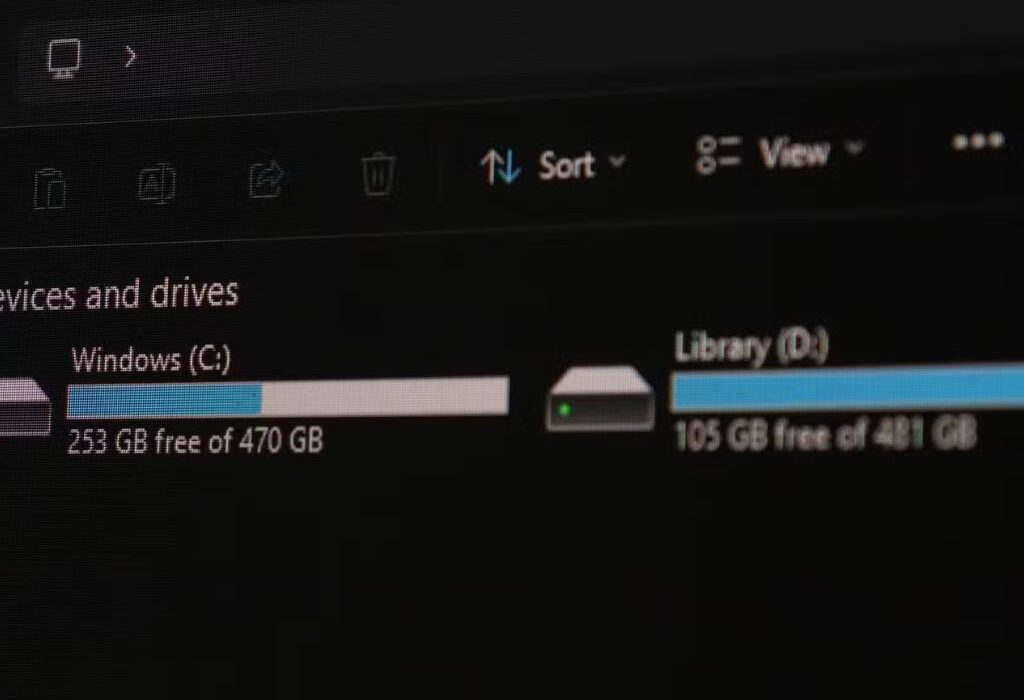Modern storage solutions like SSDs have changed the way we store data. But if you’re using your SSDs without partitions, it’s time to change your mind and organize your data efficiently.
Better Data Organization

One of the most obvious benefits of partitioning your drive is better data organization. Instead of cramming everything on the drive and putting your data in folders, you can have individual partitions dedicated to similar data types. Partitions create logical divisions that appear as individual drives, which can be very helpful in certain workflows and even professional environments. You don’t want important work documents mixed up with your personal notes or a game’s files.
For example, you can have an entire partition dedicated to games and software, while another can hold your operating system. If you use your computer as your primary data storage device or have many files to manage, partitioning can help organize data in a manner that makes it easy to remember what’s stored where instead of using Windows Search all the time.
Easier Backups and Restoration

Better organization means easier data backup and restoration. If you want to back up your games or media and have a dedicated partition for it, you can copy over the relevant partitions to an external drive, NAS, or cloud storage server without having to fish around for your data.
Your drive can become cluttered over time with programs, games, media, and so on. To make my backups easier, I partition my drives so I have dedicated storage spaces for games, programs, general media, and documents. Whenever I need to back something up, I know exactly where to go.
Better Data Safety
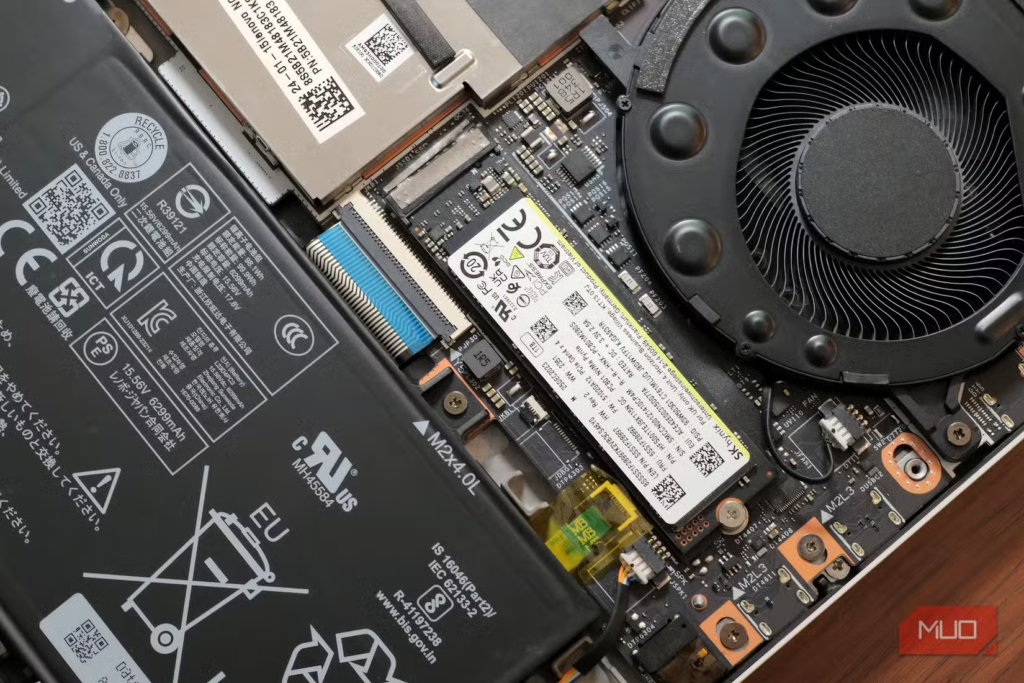
Partitioning your drive also means your data remains safe if you mess something up. This is mostly helpful when protecting your operating system (OS) from corruption or other errors, especially if you like experimenting with different programs on your system.
Having specific data stored on different partitions also makes it easier to recover if you experience a sudden crash or your operating system malfunctions. If your OS partition becomes corrupt or you need to reinstall it from scratch, you can format the partition and start over. It’s way more convenient than formatting your entire drive and losing all your data.
Dual-Booting Is Less of a Hassle
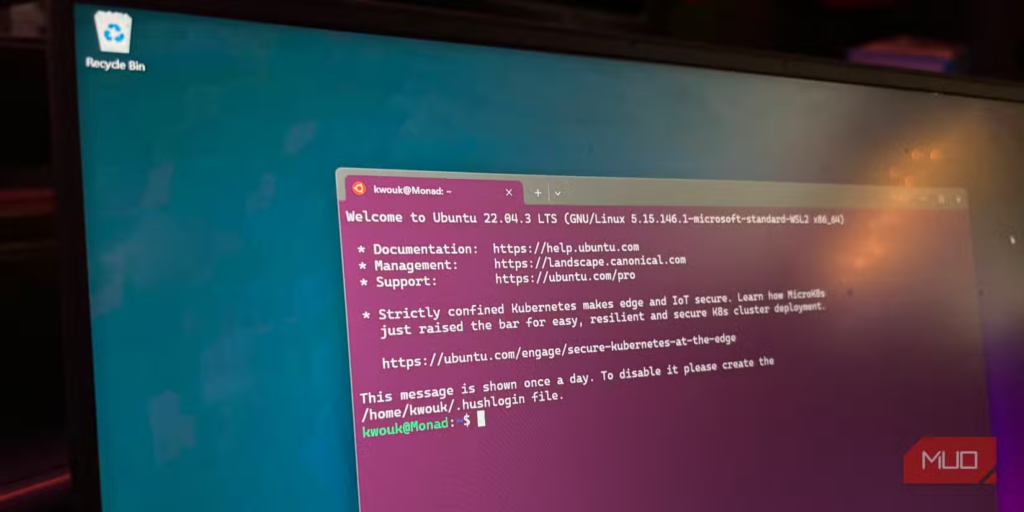
If you’d like to dual-boot your system, creating partitions is hands down the best way of managing two or even more operating systems installed on a single drive. Having separate partitions allows you to run multiple operating systems without facing file system issues. It also gives you a very clear separation between the two operating systems, meaning you can remove or reformat one OS without touching the other.
For example, if you want to dual-boot Windows and Linux on the same drive, having two partitions lets you install both operating systems without running into issues with their file system requirements (GPT for Windows and EXT-4 for Linux). Additionally, you’ll be able to access your files from both OSes while also maintaining the aforementioned organization, backup, and data safety benefits.
Faster Formatting and Maintenance
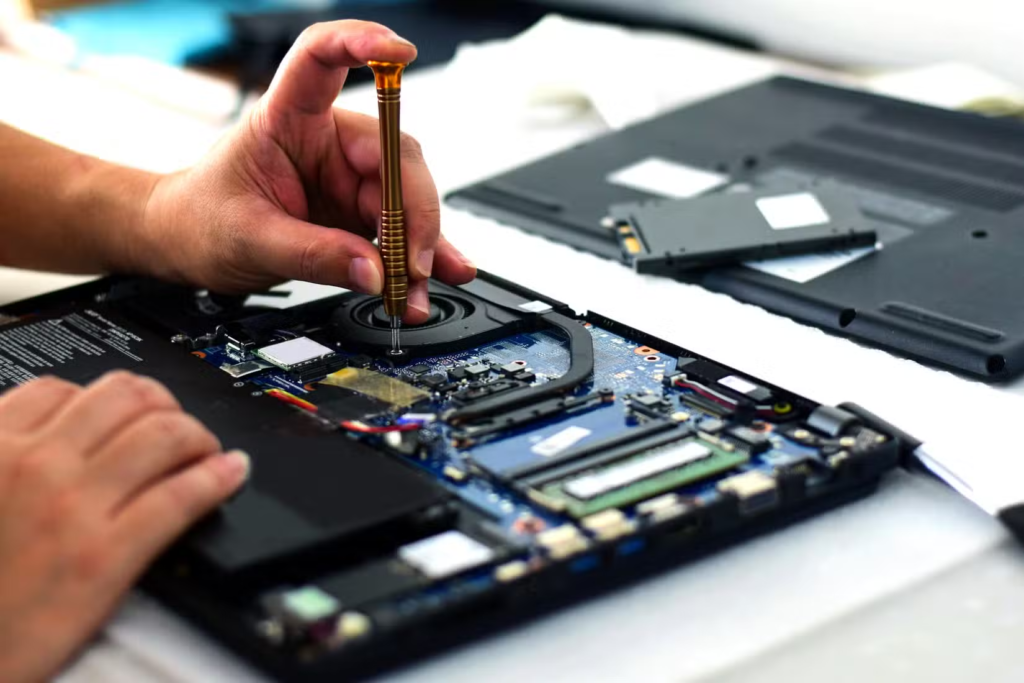
If you haven’t partitioned your drive and want to reinstall your OS from scratch, you must copy all non-OS files before you can format and reinstall the drive. Installing your OS on a dedicated partition lets you start over in a pinch, as you only need to format one partition. Windows, Linux, and macOS all have built-in tools that can help you safely manage hard drive partitions as well.
The entire process also becomes faster because the partition will be much smaller than the entire drive’s capacity. Formatting a loaded 2TB drive can take a while, but a 500GB partition can be formatted in a fraction of that time.
Any OS maintenance tasks like file repairs, health, and antivirus scans are also faster. Whatever program you’re using has to sift through a smaller partition and, hence, less data, and you can ensure that only the data you want is scanned. You can even do a clean Windows installation without worrying about losing your data.
Improved Security

Another benefit of partitioning your drive is improved data security. You can have a dedicated partition for storing sensitive information, which can be encrypted or protected with a password.
This has several benefits, including but not limited to less vulnerability in case you get attacked by malware. Some malware attacks only target your OS files, meaning you can still access the storage drive from another computer and recover important files.
Data security also depends on what malware infection ends up on your system. For example, if you get infected by ransomware, there’s not much you can do to save your data, regardless of whether you’ve partitioned your drive.
Better System Performance
To be clear, simply partitioning your drive won’t make your computer faster. One of the biggest arguments against partitioning modern SSDs is uniform access speeds, regardless of how you save your data.
However, partitioning your drive can still help manage system resources more effectively by isolating frequently used files in separate partitions. Additionally, partitioning also ensures that specific types of data don’t clutter the OS partitions, letting you partition your hard drive for optimum performance.
Partitioning your drive is an effective technique to organize your data properly, protect it against crashes and malware, and make it easy to maintain your drive and carry out any fixes or repairs, making it a great idea for any storage device.