Using just one backup method is effective—but only until something goes wrong. When that happens, the time and money spent minimizing the damage isn’t worth it, especially if you don’t have a separate backup!
Instant Loss if Something Goes Wrong
To be totally honest with you, the main reason I previously relied on a single backup method was laziness. Deep in the back of my mind, I knew that something would eventually go wrong—and yet, I did nothing about it.
Guess what happened? I found out the hard way.
I once stored thousands of photos on an old hard drive, which served me well for a few years. Then, one morning, I dropped my hard drive on the floor.
Foolishly, I hadn’t even signed up for a cloud account with that provider, so all of my pictures disappeared forever. This was one of the biggest photo organization mistakes I’ve ever made, and it applies to all file types.
Dropping the hard drive was entirely my fault. But all hard drives fail eventually, and you do not want to get caught out when that happens.
It Costs More Than Just Money
I only had one backup method because I thought it would save me money. While this might be true, I paid in time and the anguish of losing years’ worth of photos. Besides trying to recover lost files, I had to start school assignments from scratch because my chosen backup method failed.
Money is insignificant compared to falling behind on my work and losing important memories. Moreover, I would put my photography client work in danger if I only relied on one backup method—which would hinder my chances of making money in the long run.

Securely backing up files and folders doesn’t have to be expensive. Plenty of cheap cloud storage providers exist; 50GB of extra iCloud space costs just $0.99 per month, for example. Moreover, Google Drive offers 15GB of free data storage, and a 200GB Google One subscription costs $30 per year.
Better Security
Even when choosing the most secure storage provider, the risks of a security breach or malware attack still exist. So, relying on just one backup method—or worse, one storage provider—is asking for trouble.
I know that I can take several steps to prevent security breaches on my own part. For example, I can set up multi-factor authentication (MFA) and not download content from suspicious websites. Moreover, I can choose from the many secure cloud storage services. But even then, I can’t guarantee that something bad won’t happen.
By using multiple backup methods, I at least have a copy of my files and folders in case a security breach occurs.
Reducing Clutter
Keeping my digital spaces decluttered is vital for ensuring I don’t feel overwhelmed. When using just one storage method, I inevitably accumulate a lot of junk I don’t think about. Because I’m mindlessly putting everything in the same place, I often don’t take the initiative to clean these spaces up.
Besides keeping all of my files stored, I use multiple backup methods so I can divide everything. For example, I have separate personal and work storage accounts. Moreover, I like to have separate profiles for photos.
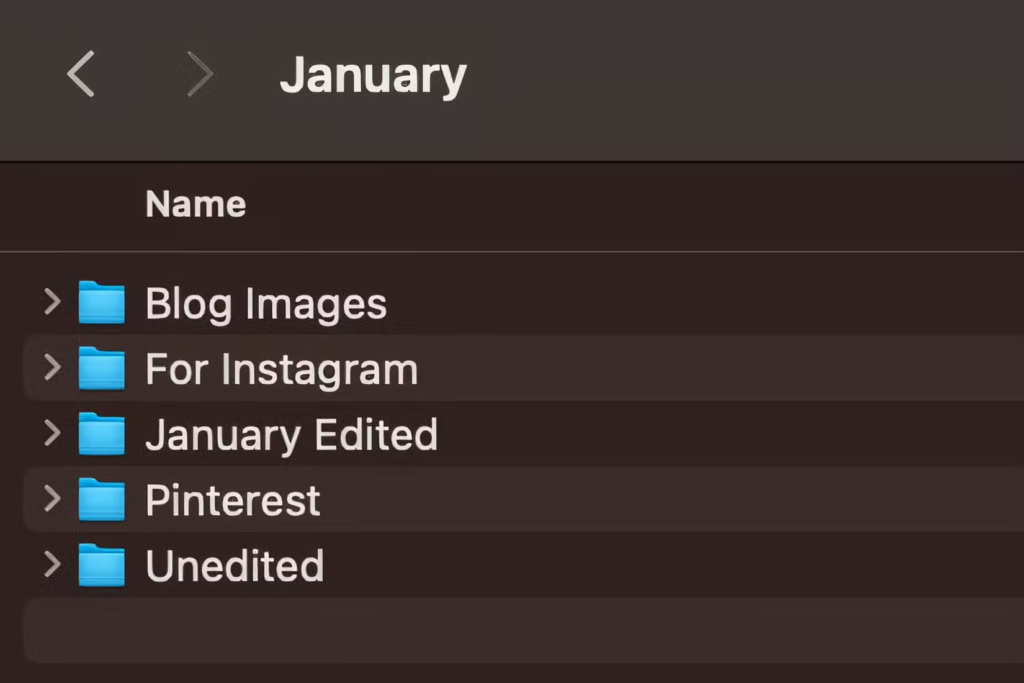
By dividing my data, I can keep everything more organized. It’s much easier to clean everything out, too, if needed.
Ensuring That Everything Is Backed Up
I don’t just like to back up multiple file copies because a security breach might occur. Sometimes, I just forget to upload something to a particular cloud storage service.
If something slips through the net on one platform, I’m unlikely to back it up on two. Therefore, I use multiple storage methods to ensure I always have at least one copy of everything.
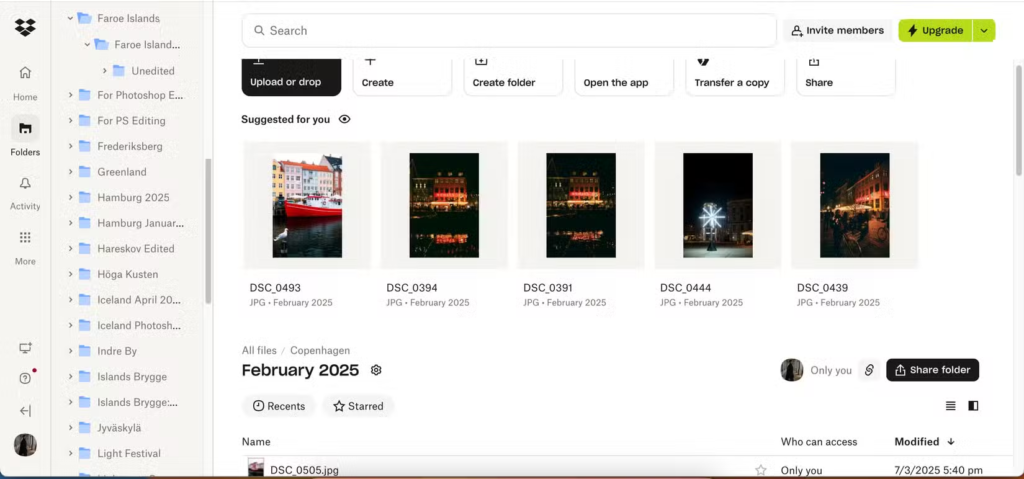
Backing up my files across multiple places also enables me to cross-reference. If I notice that something isn’t backed up somewhere, I can do that later.
Avoiding Reliance on the Internet
Cloud storage is one of the world’s greatest inventions; I don’t miss having to save everything to a USB and hoping it wouldn’t crash. But while I think we take it for granted, I don’t want to constantly rely on an internet connection.
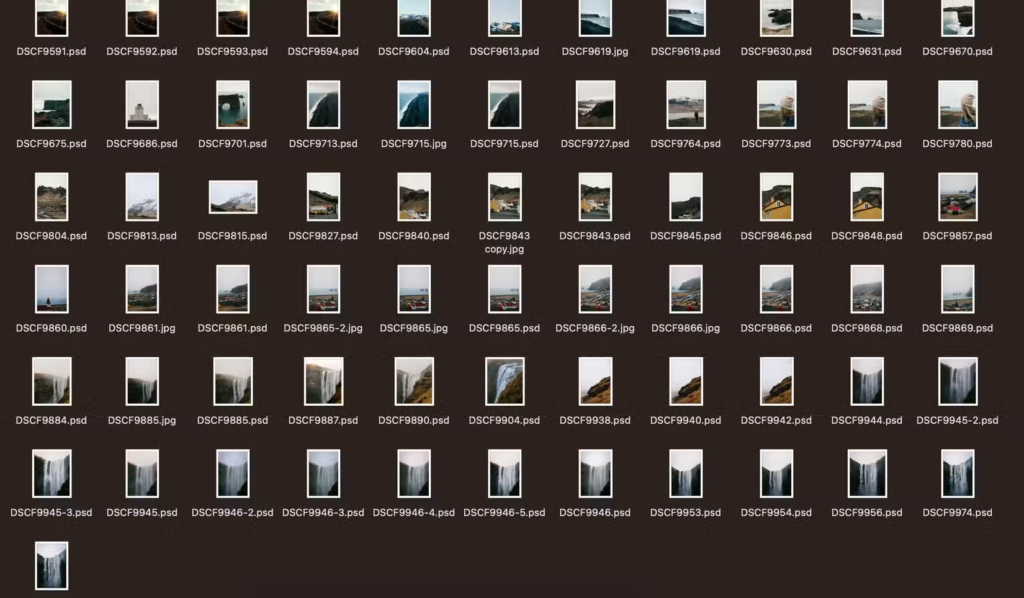
I can normally rely on my internet to work while I’m at home. However, I travel a lot and can’t always rely on having a connection. Giving myself the option to store my data offline means I’ll always have access to it.
When I work offline, I can simply upload the newest versions of my files and folders once I find Wi-Fi.
Relying on a single backup method is almost always tempting fate, and I’ve learned my lesson after being burned a few times. Picking multiple options ensures that I always have at least one copy of my important files and folders, along with providing better security.






